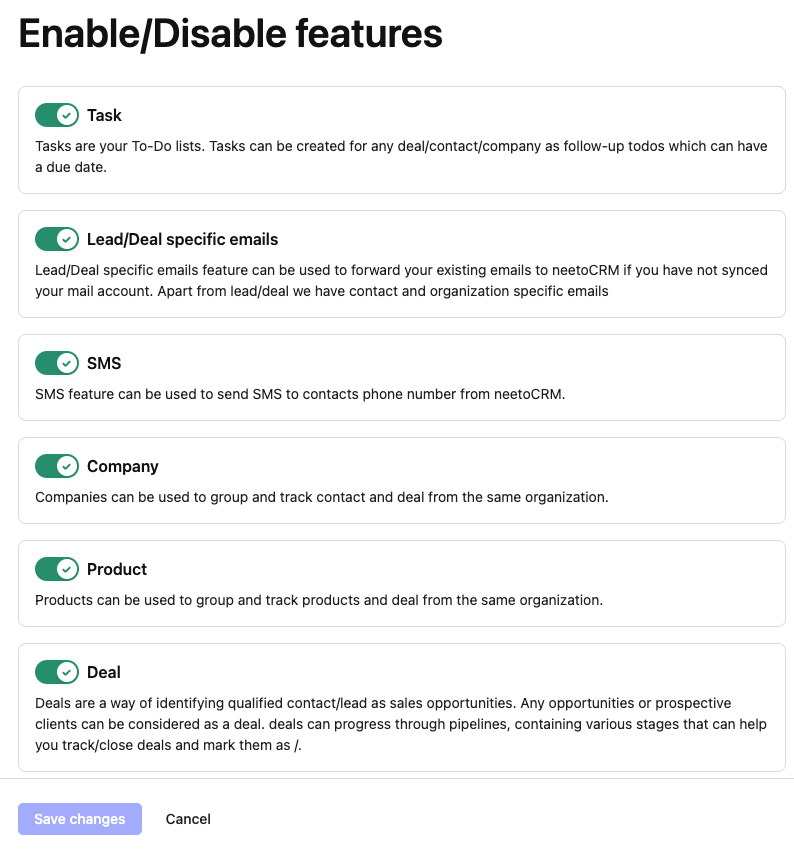In NeetoCRM, we have many entities and functionalities associated with it, such as leads, deals, contacts, companies and products. But sometimes, based on your requirements, a few of the entities or functionalities might not be required.
NeetoCRM provides an option to disable these specific entities or functionalities so that they do not show up on the UI.
Go to Admin panel -> Enable/Disable features and you can toggle between the features.