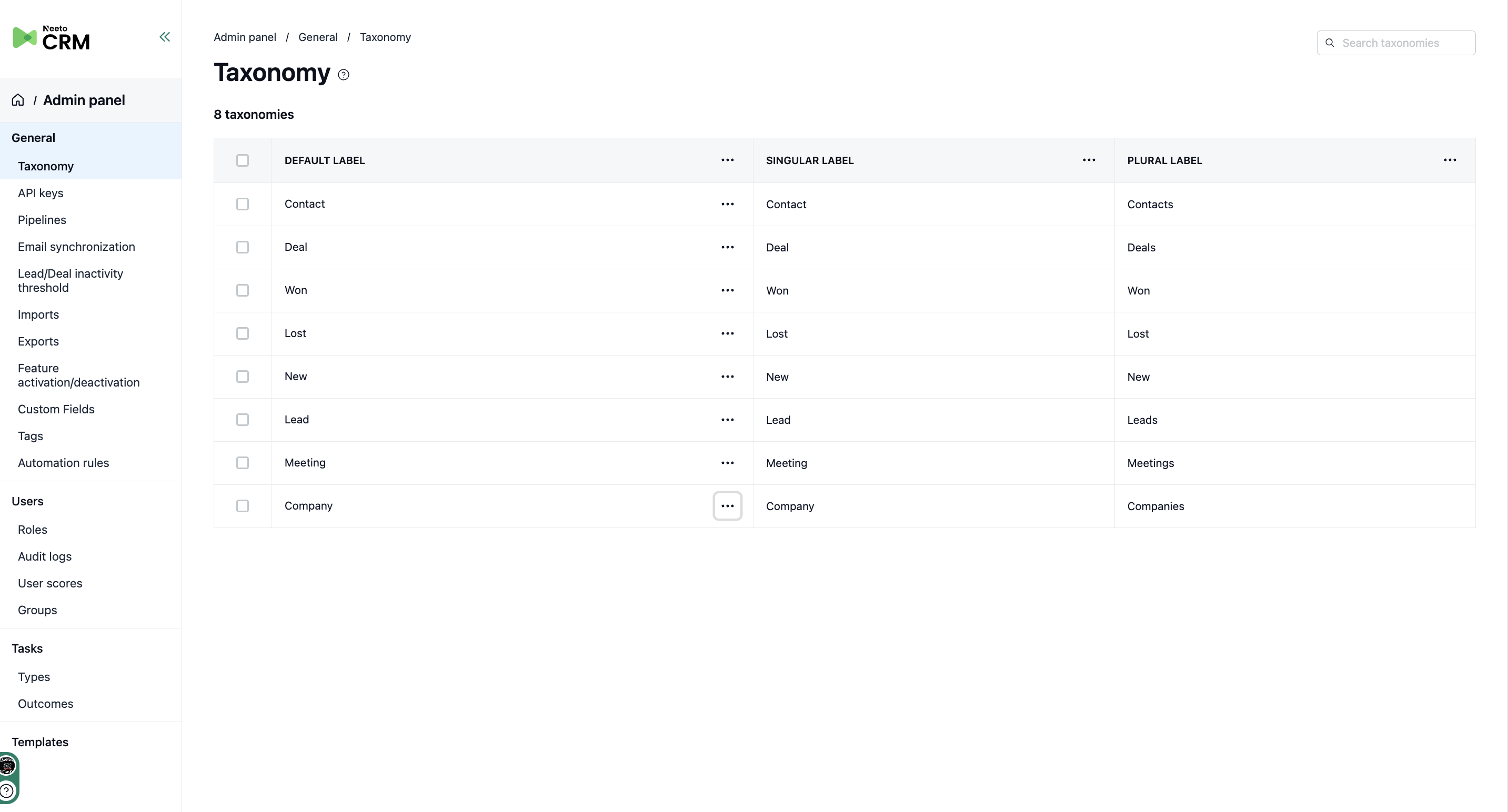Some call it "Company," and some call it "Organization". Some call it "Customers," and some call it "Clients ." Worry not. The taxonomy feature allows you to change label names to see things how you want them.
You can change "meetings" to "appointments", "Deal" to "Mortgage", and more. A "lead" in the healthcare industry might be called a "patient". A "meeting" could be termed an "appointment" in a service-based business.
Taxonomy allows you to configure things so that you see things the way you want to see them.
Customizing Taxonomy
Go to Admin Panel.
In General settings, click on Taxonomy.
Click on Three-dot menu next to the default label.
Then, click on Edit.
A pane will appear where you can change the terminology.
Save the changes.
Reverting to Default Taxonomy Settings
Go to the Admin Panel.
In General settings, click on Taxonomy.
Click on the Three-dot menu next to the default label.
Then, click on Reset to defaults.