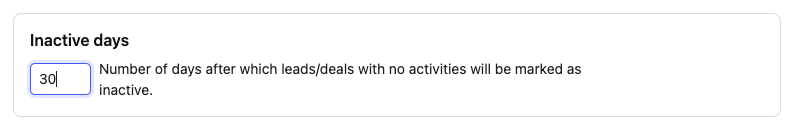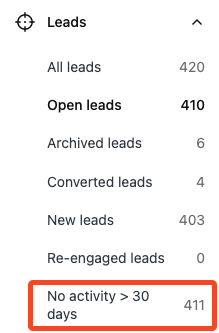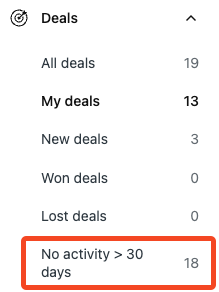In NeetoCRM, you can monitor and track the inactivity of leads and deals.
Various actions can be performed on both leads and deals, including adding tasks, notes, attachments, sending emails, and SMS. The system records the timestamp of the latest activity performed on a particular lead or deal. If no activity is performed on a lead/deal for "X" number of days, then the lead/deal is marked as inactive.
By default, the system considers a 30-day threshold for identifying leads and deals as inactive. However, you can adjust this setting by navigating to Settings -> General -> Configurations -> Inactive Days. Within this configuration section, you can input the desired number of days to determine when leads or deals lacking recent activity will be marked inactive.
To easily access these inactive leads/deals, we have a system filter on the leads and deals list page. There is a No activity > X days filter that you can select to view the list of leads and deals that meet the specified criteria for inactivity. This feature enhances your efficiency by providing a quick and organized way to identify and manage inactive leads or deals and take action on them.