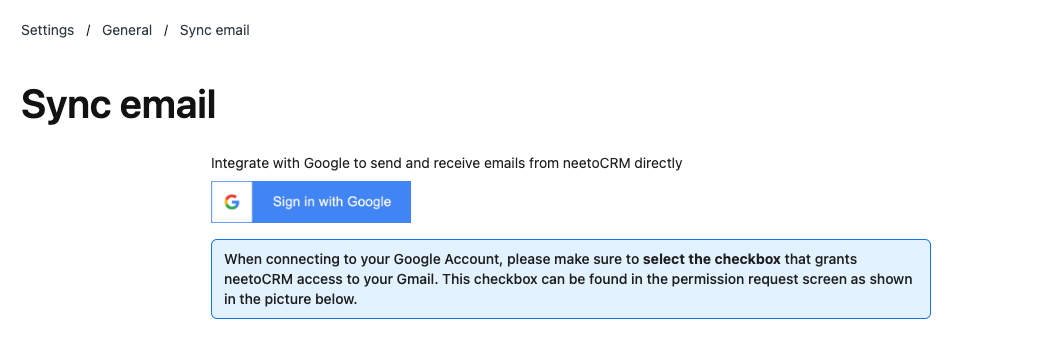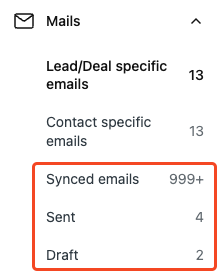You can connect your Google account and sync emails from your Gmail in NeetoCRM.
To sync your Gmail with NeetoCRM, go to Admin panel -> General -> Sync emails and connect your Google account. Make sure to give the required permissions to access your emails.
Once your account is connected, we sync your previous 3 months' emails so that you can access all those emails in NeetoCRM. By default, all sync emails are private to your account. If you want to share the sync email with your team members, then you can change the mail's visibility.
Once you sync your Gmail account, 3 additional options are shown on the Mails tab on the sidebar.
Synced emails: Gmail's incoming mailsSent: Emails sent via GmailDraft: Gmail's draft emails
When you disconnect your Gmail account, then we hide the sync emails in NeetoCRM. If your account is disconnected for a month, then we destroy all your sync mails from the NeetoCRM database.
You can attach a lead/deal to your sync mail. Learn more about creating a lead/deal form sync mail.