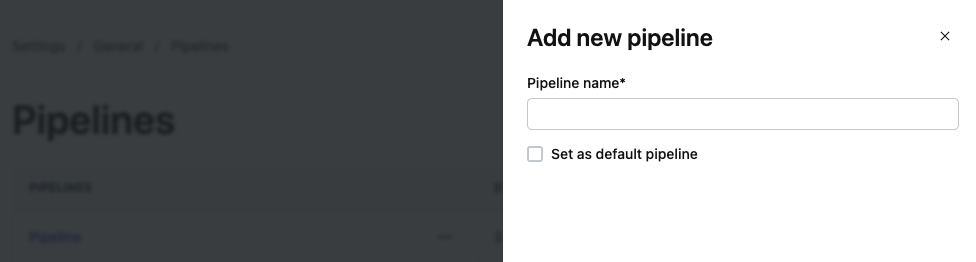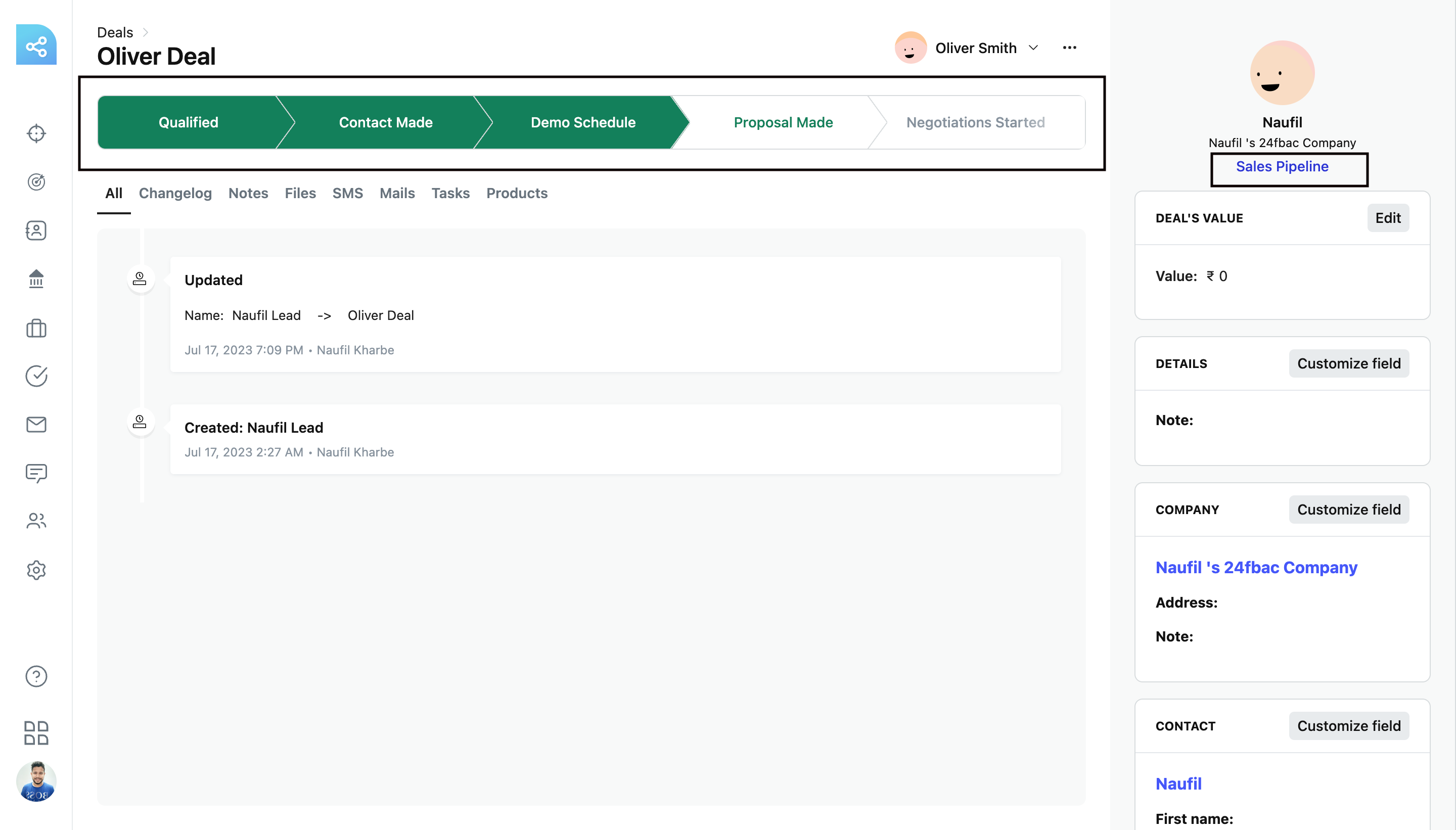In NeetoCRM, the pipeline and its stages help in providing a visual representation of the sales cycle for effective organization and management of your deals.
The default sales pipeline is automatically created for your organization. Additionally, you have the flexibility to create your own custom pipelines, enhancing adaptability to suit your specific business needs. Custom pipelines can be added through Settings -> General -> Pipelines -> Add new pipeline.
The default sales pipeline comes with predefined stages, Qualified, Contact Made, Demo Schedule, Proposal Made and Negotiations Started, allowing users to modify or remove them according to their requirements. It is also possible to introduce new stages to the default sales pipeline or any custom pipeline that you create.
Pipeline and stage management functionality is exclusive to deals.
When you open the deal's page, all stages within the pipeline, in which the deal is currently present, are visible, providing a comprehensive overview of the deal's progress. You can update the stage of the deal by simply clicking on the respective stage name. The visual representation of the pipeline and stages on the deal show page offers a clear and intuitive understanding of the deal's position and progression.